Tutorials
3 ways to open visual code online from any Github repository
Sometimes, you need to edit or view the source code on GitHub, and your machine doesn’t have any code editor installed. Try one of these three methods:
- Click the dot (period) key when viewing that repository.
- Replace “github.com” with “github1s.com” in the URL.
- Add “vscode.dev” before the URL.
Example:
Applying method 2, the link becomes https://github1s.com/twbs/bootstrap
And using method 3, it transforms into https://vscode.dev/github.com/twbs/bootstrap
Feel free to explore the code online!