Free, Online Tools, Websites
An useful website per day #2 | Efficiently upload via paste (Ctrl+V), edit and crop images to instantly obtain a direct link without the need to download them to your PC first
This website offers a unique and efficient way to share images from your clipboard. By simply pressing Control + V (or Command + V on Mac), you can paste an image directly onto the site to edit or modify without having to download it to your computer. This action immediately displays the image, allowing you to use the built-in editor to crop, highlight, or annotate as needed.
Once you’ve edited the image to your satisfaction, it enables you to share it by creating a permanent URL. This feature is particularly useful for those who prefer sharing links rather than embedding images in documents or emails. It’s also handy for maintaining a history of shared images, which can be revisited or modified later
The service promises never to delete your images unless requested, ensuring that your shared content remains accessible. This commitment reflects the low cost of storage today and the creator’s dedication to providing a reliable and user-friendly tool.
This is the website that I personally, the administrator of cloudwebgpt.com, am also using a lot for my work in addition to other free editing, uploading and sharing tools such as PowerToys, ShareX, Imgur.com, Snipping Tool,… What I appreciate is this website is free, easy-to-use platform for editing and sharing images from your clipboard, enhancing the way we communicate visually online.
Visit Website
| Link |