Free, Freeware, Portable, Softwares & Tools, Windows
Portable Cygwin | Free tool to help run Linux terminal emulator on Windows
Open-source software might not be unfamiliar to users and businesses nowadays. Especially for developers and software deployers, the need for running on various environments is critical.
Ever wondered how to create a Linux-like environment on Windows? Today, we want to talk about a tool that does this exceptionally well, and it’s called Cygwin.
What is Cygwin?
Cygwin is a Unix-like environment and command-line interface for Microsoft Windows. Cygwin’s purpose is expressed in its motto: “Get that Linux feeling – on Windows”

Cygwin is an extremely well-known name derived from the combination of “Cygnus” and “Windows.” It is considered a collection of tools that allows Unix or Linux applications to run on Windows. It provides an environment and an interface similar to Linux, making it easy for users to transfer and install applications running on Windows.
The most important aspect of Cygwin is its use of dynamically linked libraries (.dll). They act as a layer simulating suitable environments from mobile, systems, or POSIX. Being a free application, it contains most GNU-licensed tools, an X server, and a set of X software.
How does Cygwin work?
As mentioned, the core of this application is a collection of DLLs. They create an environment and run as a DLL in the Win32 subsystem. So, the Win32, NT API programming interface is used. It can run on any Windows version, whether x86 or 64-bit, from Windows Vista and Windows Server 2008 onwards.
You can easily download and install Cygwin through the setup-x86_64.exe file. The installation process is guided step by step, so users don’t need to worry. Of course, you can also download this application on Win 32-bit, but it should only be run in a few special cases.
What is Cygwin used for?

It can be said that Cygwin is developed to bring Linux or Unix to run on Windows. This is extremely convenient for software developers and system deployers. Users can easily interact with applications through Unix shells like zsh, tcsh, or bash. At the same time, you can smoothly run Unix commands.
Some common Unix commands that run on Cygwin:
- ls: list directory contents.
- rm: remove files or directories.
- mkdir: make directories.
- grep: search for a pattern in files.
- telnet: communicate with another host.
In addition, there are many other commands you can use. Users can also access the Cygwin environment through Windows commands.
For developers, Cygwin allows compiling Unix or Linux applications through the available Unix shell. Then you can run them on Windows. Moving these applications from Unix or Linux to Windows becomes easier without changing the source code.
Conclusion about Cygwin
Overall, with Cygwin, running applications for Linux or Unix on Windows is entirely straightforward. This also helps developers have many management or system development tools. Even running Unix commands and linking commands are not a problem.
How to install & run in your Windows PC ?
Just download & extract .zip file & run “mintty.exe – Shortcut” file

Download
| Link |