Free, Freeware, Portable, Softwares & Tools, Windows
Portable OBS Studio | Free and open source software for video recording and live streaming
OBS Studio is one of the leading live streaming and screen recording software, compatible with various social platforms such as YouTube and Facebook. Additionally, OBS comes with powerful API features to support different operating systems.

https://cloudwebgpt.com/content/image/download-obs-studio-64-bit-full-crack-1024×576.jpg
Moreover, OBS Studio is equipped with additional video source filters, noise removal tools, and error correction features for Windows 10 with a dark theme, offering users more customization options.
Features of OBS Studio:
- Screen Capture: OBS Studio allows users to capture high-quality HD screens and instantly stream them. This feature enables you to share your screen activities with others, making it ideal for collaborative work or sharing gaming experiences.
- Video Recording: Record videos without limitations, accepting webcam and microphone input as sources. OBS Studio supports unrestricted video recording, providing flexibility in capturing and producing content.
- Live Streaming: OBS Studio offers real-time video streaming options. While being free, it still provides essential features for a more attractive live broadcast, supporting streaming on various platforms like Facebook, YouTube, Twitch, etc.

- Custom Hotkeys: Users can set up hotkeys for easy navigation and control, facilitating actions like scene switching, start/stop, mute/unmute, and push-to-talk.
- Unlimited Scenes: OBS Studio allows users to set up an unlimited number of scenes with seamless transitions using custom transition effects. This ensures a smooth viewing experience without interruptions.
- Brand Building and Personalization: OBS Studio doesn’t add watermarks to your videos. Instead, it allows you to add text or logos directly to your live stream or recording. You can experiment with additional options such as recording, live streaming, and adjusting settings to tailor your content.
- Powerful Configuration Options: The software offers advanced configuration options to add new sources, copy existing sources, and manage their properties without any hassle. OBS Studio accepts input from various sources, including images, screen captures, webcams, text, microphones, or capture cards.
- Visual Audio Mixer: OBS Studio features a visual audio mixer, allowing you to select audio sources with surround sound, multi-channel, and multi-language options. This enables live translations and streaming with different languages.

- Quality Management: You can decide on video quality, whether high or standard definition, and choose the resolution based on your preferences. OBS Studio even lets you switch to the default resolution of your screen.
- Advanced View Modes: OBS Studio offers multiple advanced view modes to monitor your work more effectively. The Studio mode allows you to preview eight different scenes at once and provides suggestions or scene transitions without the need for multiple clicks.
- Clean and Modular Interface: OBS Studio takes pride in its clean, user-friendly interface. The simplicity of the UI provides a vast array of settings for easy configuration of all main aspects of your live broadcasting program.
- Collaborative Scope: As an open-source program, OBS Studio collaborates with various applications and plugins creatively, allowing you to enhance its functionality and performance.
Download
| Link |