Free, Online Tools, Tutorials, Websites
Reducing Image Size Effectively with TinyPNG
Benefits of Reducing Image Size
Let’s review some advantages of reducing image size with CloudWebGPT. By doing so, you can effectively apply the TinyPNG online image size reduction tool.

- Optimizing Website Loading Speed: When building a website, reducing image size can enhance its loading speed. Large image sizes can slow down website loading, negatively impacting user experience. By reducing image size, you can improve user experience and increase page loading speed.
- Sending via Email or Image Sharing Services: When sending images via email or online image-sharing services, reducing image size helps decrease loading time and avoids sending excessively large files. This can save storage space and ensure that image files are sent quickly and easily downloadable.
- Image File Storage and Management: If you have a large number of images and limited storage space, reducing image size helps save space and facilitates easy image file management.
Efficient Image Size Reduction with TinyPNG
Established in 2014, TinyPNG is a free online tool used for compressing and reducing the size of PNG, JPEG, and WEBP image files. It has gained popularity due to its superior features and user-friendly interface. Let’s explore some advantages of this tool to understand why it is so popular.

Advantages:
- User-Friendly Interface: TinyPNG’s online image size reduction tool has a user-friendly website that can be easily used with any device connected to the internet, such as a computer, laptop, iPad, or phone.
- Supports PNG, JPEG, and WebP: Allows you to upload PNG, JPEG, and WebP image files for compression without compromising image quality.
- Effective Size Reduction: The tool uses an advanced compression algorithm to remove unnecessary data from image files, including unused color information and unnecessary details. This effectively reduces the file size while maintaining relatively good image quality.
- Batch Compression: TinyPNG enables you to upload and compress multiple images simultaneously, saving time when you need to compress several image files at once.
- Simple Interface: The interface is designed to be simple and easy to use. You can drag and drop image files onto the interface or click the “Choose files” button to upload from your computer.
- Maximum Size and Limitations: The free version of TinyPNG allows a maximum of 20 image files to be compressed per upload, with each file having a maximum size of 5MB.
- Results and Download: After the image files are compressed, TinyPNG provides a download link for you to download the compressed files. The compressed files retain their original format (PNG or JPEG) but with a smaller file size than the original files.Limitations: Despite its notable advantages in reducing image size, TinyPNG has some limitations, such as the need to register an account for compressing files larger than 5MB. Additionally, it focuses on compressing PNG, JPEG, and WEBP files and does not support other image formats like GIF.
Guide to Compressing Images with TinyPNG Online Tool
Step 1: Access the Website: Visit tinypng.com
Step 2: Upload the Image File: Upload the image file you want to compress to the TinyPNG website.
Step 3: Compression Process: After the image file is loaded onto the TinyPNG website, it will compress the image. Once the image size reduction process is complete, you can download each image individually or download the entire image folder to your computer.
With these three simple steps, you can reduce the size of your desired images for various purposes.