Subtotal: $ 5.99
Free, Freeware, Portable, Softwares & Tools, Windows
Portable Text 2 Folders | Automatically create batch folders from a list
How to batch create folders on Windows ?
Text 2 Folders is a tool that allows users to quickly and efficiently create multiple folders and subfolders based on a list of names in a text file. Additionally, Text 2 Folders portable has a simple and user-friendly operation, ensuring suitability for users of all levels.

The Text 2 Folders tool is designed with a single-use purpose: simultaneously creating multiple folders without providing complex options. However, Text 2 Folders becomes truly useful when users need to generate numerous folders based on customer names, product names, dates, or any other titles listed in a text file.
The operation of Text 2 Folders portable is straightforward: Users simply need to download the free Text 2 Folders tool to their Windows computer, install the executable exe file, launch the application, load the text file containing the list of folder names to be created, and the program will automatically complete the remaining tasks.
Features of Text 2 Folders:
- Create folders from a text file.
- Simple and easy-to-use operation.
- Especially useful when needing to generate multiple folders based on customer names, product names, etc.
- Free to use.
- Supports the Windows operating system.

👌 Another tip to help you create batches not only folders but also different file types or anything
Download
| Link |


 Image Upload Manager
Image Upload Manager